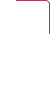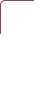Password Management Software
Do you ever feel like your passwords are
too much to remember?
Nowadays, you need an account for everything, from banking to healthcare. Add that to the plethora of accounts you need for apps at work – and it can get overwhelming.
So how can a password manager help?
If you’re cyber-security savvy, you’ll know that you shouldn’t use the same password for multiple accounts. So, if you’ve got 100 accounts – that’s 100 passwords to remember. Being expected to remember this many passwords is just unreasonable, and that’s where password managers come in.
Our password manager lets you store your credentials in a safe environment and control who can access them. It even allows for secure password sharing across teams.
How does it work?
Your passwords will be stored in a digital vault that can be accessed from anywhere, thanks to cloud technology. The vault is unlocked using an extremely secure master password, with a recommended length of 16 characters, which is the only password you’ll ever have to remember.
There are 3 ways you could access your vault:
Via an app
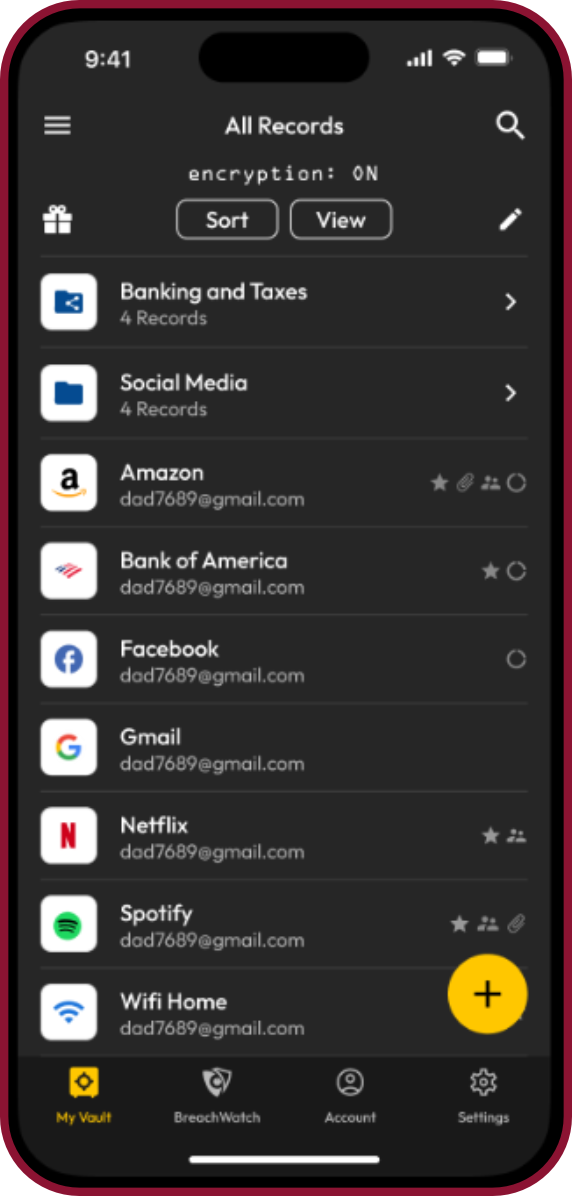
Via your web browser
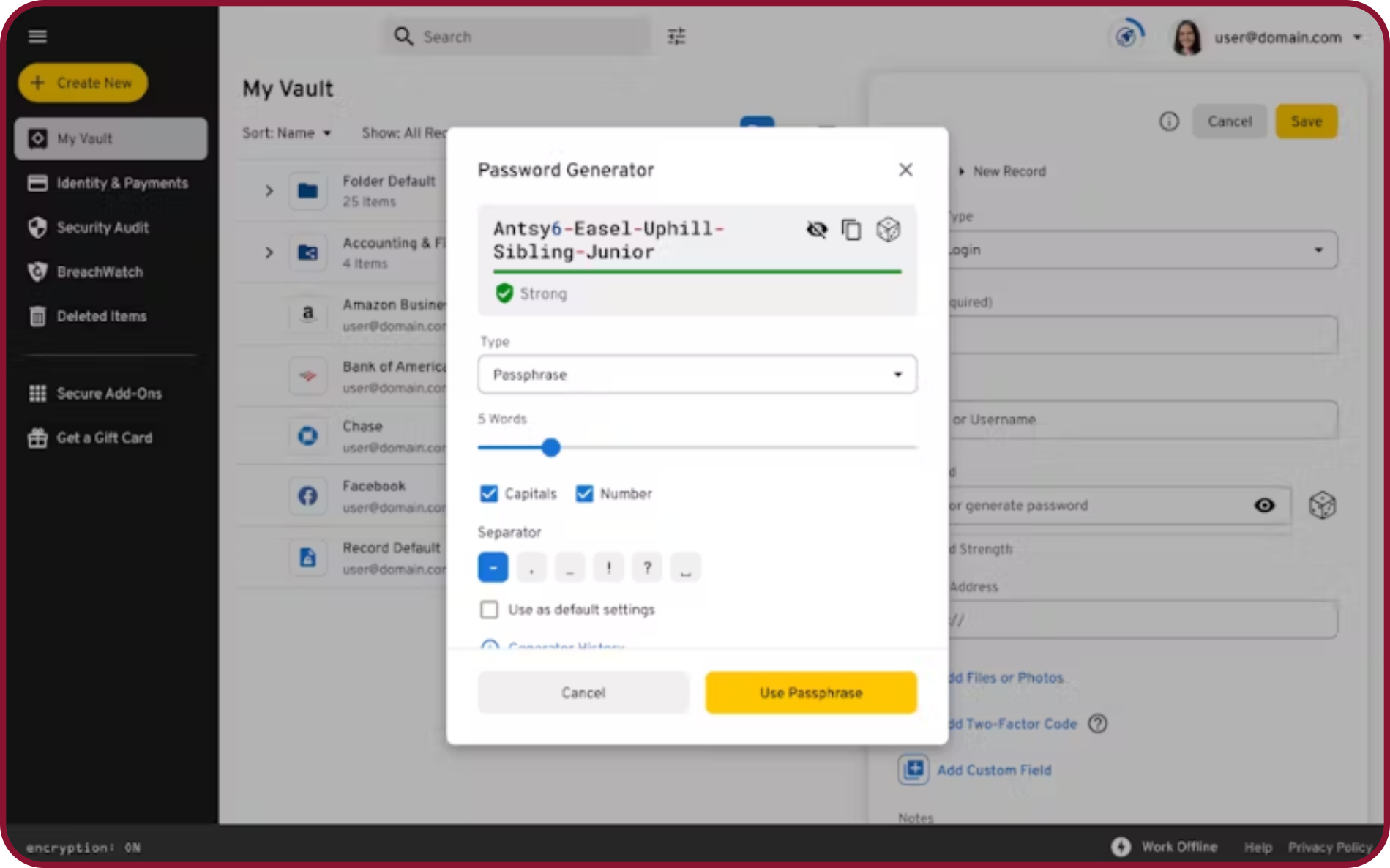
Via browser extension
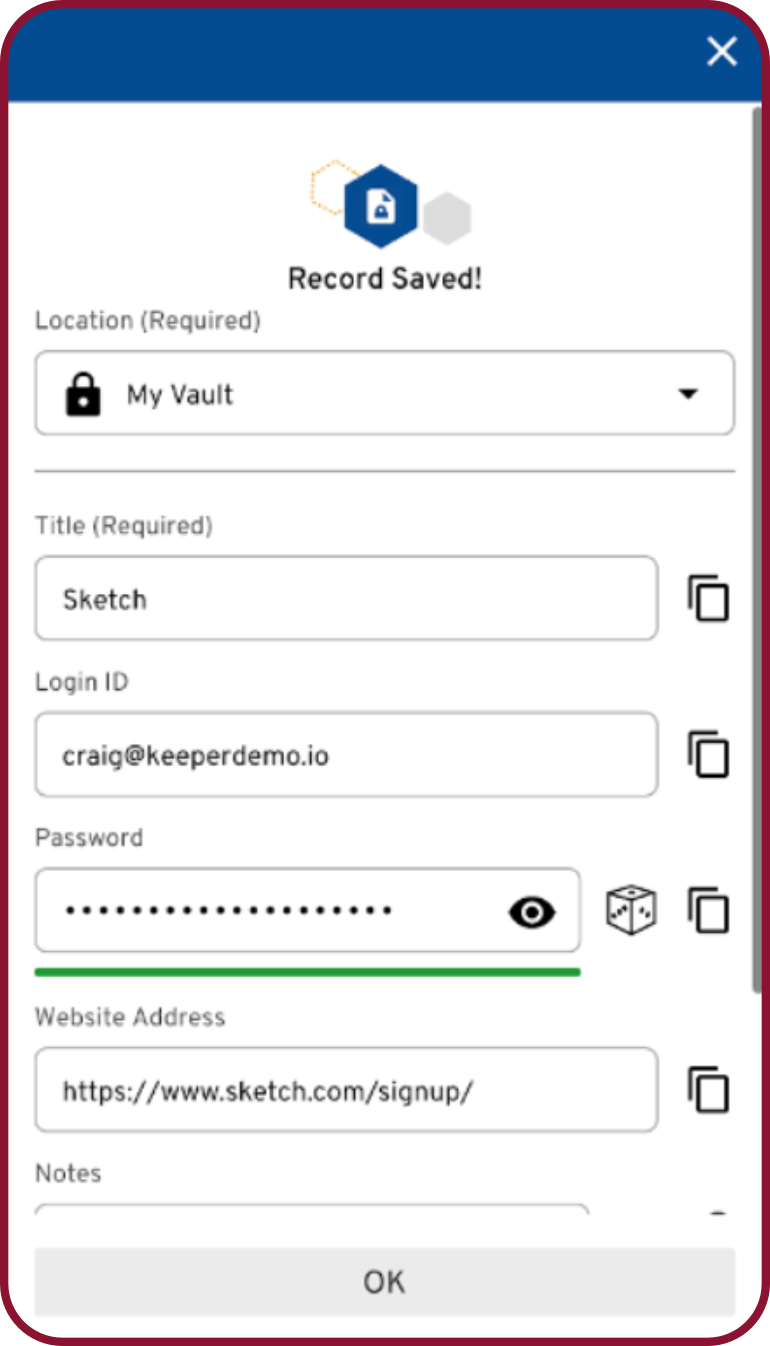
Features designed for convenience and security...
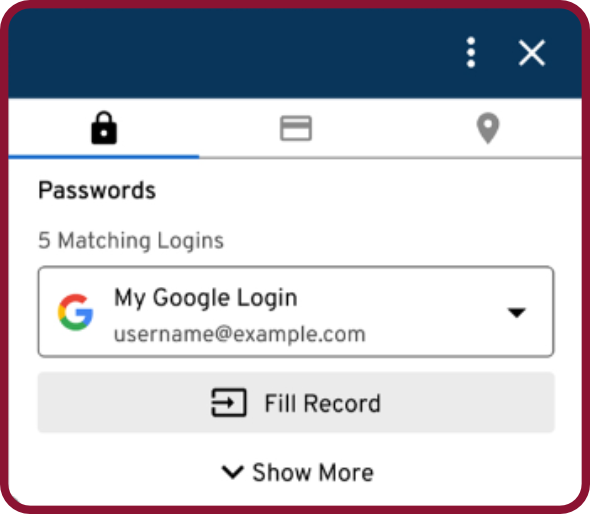
AutoFill
Autofill is exactly what it sounds like. You won’t have to type out your credentials every time you
want to log into something. You’ll just have to click a button, your credentials will be automatically filled out, and you’ll be logged in.
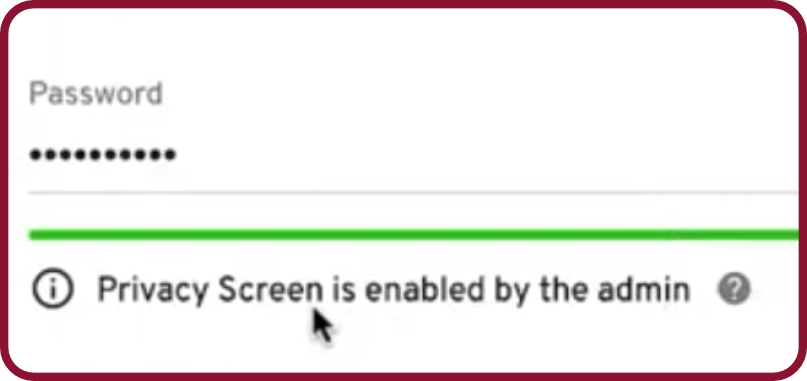
Privacy Screen
The privacy screen feature allows you to keep passwords private even when they’re being used by multiple people. Your team will be able to use passwords without actually knowing what they are. This means that if a team member leaves your business, you won’t need to change the passwords they had access to.
How we manage your password manager
Here’s how we’ll set up your password manager for you.
Finding the right setup for you
Some of our password manager’s features are optional. We’ll make sure you’re only getting the ones that are useful to you.
We’ll set up your accounts and permissions
Once you’re happy with your password manager setup, we’ll set your team’s accounts up and put your desired permissions in place.
We’ll provide training to your team
We’ll train your team in their new software so that they can use it with confidence in their day-to-day work life.
We’ll provide ongoing support
Following your initial setup and training, we’ll be on hand to fix any issues that may arise, or to simply offer you advice should you need it.

Never want to forget your passwords again?
Please contact your account manager via email or on 01484 518899 (Huddersfield) or 01539733288 (Kendal) to start setting up your password manager.